Resetting your MI Bridges login credentials does not have to be a hard operation. Whether you’ve forgotten your password or need to recover your username, MI Bridges makes it simple for Michigan citizens to regain access to their accounts. This post will walk you through the steps of resetting your credentials and provide information about the MI Bridges platform.
Resetting Your Password
If you’ve forgotten your password, follow these steps to create a new one:
- Go to the MI Bridges login page
- Then, click on “Forgot Password.”
- Enter your “User ID” in the provided field.
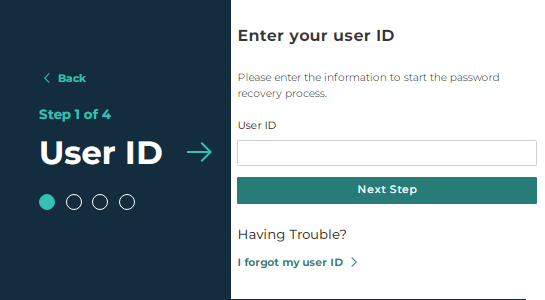
- Answer the verification question and click “Next.”
- Choose your recovery method: email, mobile, or security questions.
- If you choose email or mobile, enter the PIN sent to you. For security questions, answer the questions provided.
- After verification, enter and confirm your new password, which must meet specific criteria for security purposes.
- You’ll see a confirmation of your password reset.
- If you encounter any issues, contact the helpdesk at 1-844-799-9876 for assistance.
Retrieving Your Username
In case you forget your username, you can easily retrieve it by:
- Go to the MI Bridges login page
- Clicking on “Lookup your user ID” on the login screen.
- Typing in the email address associated with your account.
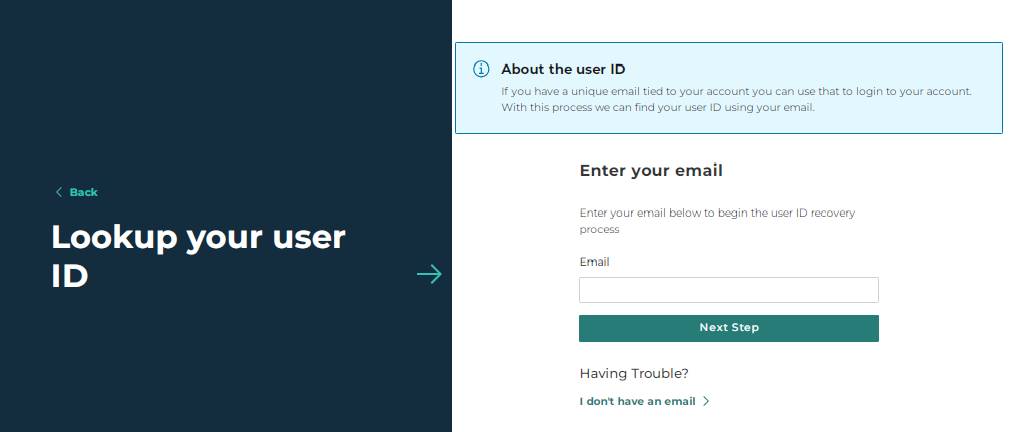
- Answering the verification question and proceeding to the next steps.
- Your first and last name might be requested for further verification.
- Upon successful verification, your username will be emailed to you.
- If problems persist, calling the helpdesk at 1-844-799-9876 is recommended.
Benefits of MI Bridges
MI Bridges provides a comprehensive platform for all Michigan residents, not just those who receive services from the Michigan Department of Health and Human Services. The portal makes it easier to get public assistance benefits, manage cases, and connect with community resources. It contributes to the state’s goal of promoting growth and development by offering a variety of services beyond transactional help.
FAQs
Q1 Do I need an active case to use the new MI Bridges?
Ans: No, all Michigan residents can access MI Bridges, not just those enrolled in MDHHS programs.
Q2. Can MI Bridges tell me if I am already enrolled in a benefits program?
Ans: Yes, by checking the “view benefits” section, you can see the benefits you are currently enrolled in.
Q3. How soon will I receive text message notifications from MI Bridges?
Ans: Text message notifications are sent the morning your letter is processed, around 9:00 a.m.
Q4. How far will MI Bridges search when I look for resources?
Ans: MI Bridges will search for resources up to 100 miles away.
Q5. Does my navigator have access to my benefits and letters on MI Bridges?
Ans: Navigators can only see your correspondence and benefits if you have given them permission in your account preferences.